Managing Billing and Payments
For LEAs to fully activate their account and begin requesting apps, it's essential to process any outstanding payments. This guide walks you through the steps to view your balance, understand your billing options, and make payments efficiently.
Accessing Your Billing Information
-
Navigate to Billing: You can access your billing information by selecting 'Account' > 'Billing' from the platform's menu. Alternatively, if you're on the Dashboard or the Apps page, you might see a notification stating, 'You have an outstanding balance. Please pay it now.' Clicking 'Pay it now' will direct you to the Accounts > Billing page.
Reviewing Your Balance and Transactions
-
Billing Overview: On the billing page, you'll see details including the date, transaction number, amount, balance, and a button labeled "View Transaction".
-
Viewing Invoices: Clicking on "View Transaction" will present you with an invoice. You have the option to print this invoice or proceed with payment by clicking 'Make a Payment'.
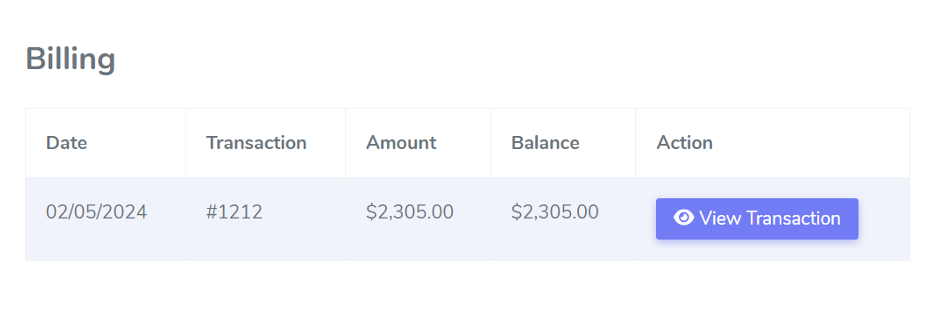
Making a Payment
If you're using a PO, enter your PO number in the provided field labeled 'Have a PO?' and then click 'Save'
Depending on your preferred payment method, the process will vary slightly
-
Paying with a Credit Card or US Bank Account: For electronic payments, follow the on-screen prompts to enter your payment details.
-
Paying by Check: Instructions and the mailing address for check payments are provided. Please note, paying by check may delay your access to the platform due to processing times.
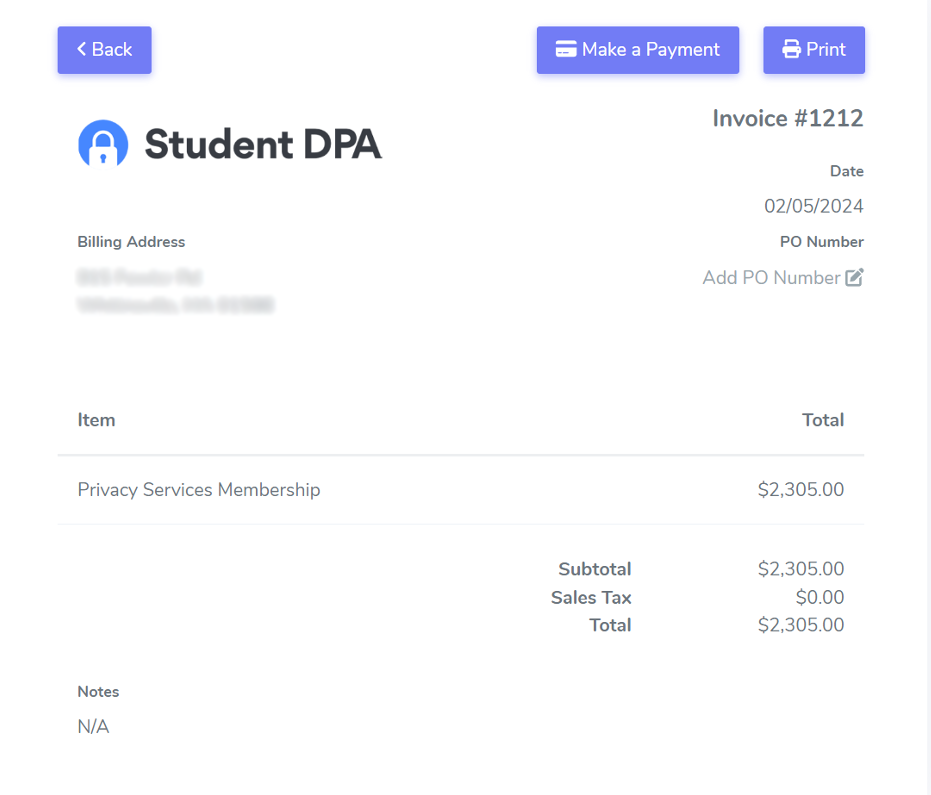
Completing Your Payment
-
Invoice Generation: Once your payment is processed using a credit card or PO, an invoice will be generated, indicating a balance of $0.00. This invoice can be printed for your records.
-
Payment Confirmation: You will receive confirmation of your payment, and your account status will be updated to reflect the successful transaction. This will allow you to start or continue using the platform without interruption.
By following these steps, LEAs can efficiently manage their billing and payments on StudentDPA, ensuring uninterrupted access to the platform's resources and services. Should you have any questions or require further assistance with your billing, please don't hesitate to contact our support team for personalized support.